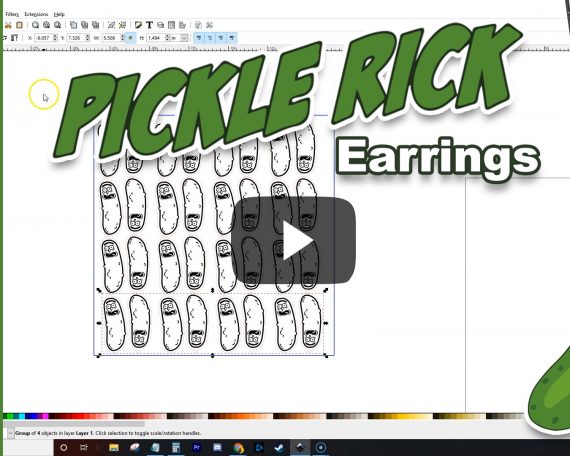Start A Jewelry Business With A K40 Laser?
Can you start a jewelry business with your K40? In this video, we jump into high fashion with Rick & Morty inspired earrings. Then we break down the cost and time to see if making jewelry on our laser can be profitable. Could be a cool business idea. 🙂 If you want to see me